We make simple and smart products for our seniors!

While Doro smartphones offer as true an Android experience as there is, we take simplicity even further thanks to our patented intuitive, action-based interface, Eva. Eva makes using a smartphone even easier. It’s like having someone who understands your needs always by your side. Users never need to look around for things they can’t find. Eva simply gives them a few clear choices, and then does what the user wishes based on their response. She’s also the perfect companion when starting up the phone for the first time, guiding the user every step of the way. And because she is designed by Doro, Eva makes the technology fun, available and easy for everyone, whether new to Android, or a long-time user and fan.
On the Home screen, Eva organises your most commonly used functions under a few, action-based icons: Call, View, Send, Add, Search and Set. You also have access to Google search and your voice-controlled Google Assistant.
When you want to look at something, simply press “View”. Eva then directs you to either your messages (also from apps such as Messenger and WhatsApp), emails, call history or pictures and videos, depending on what you want to see.
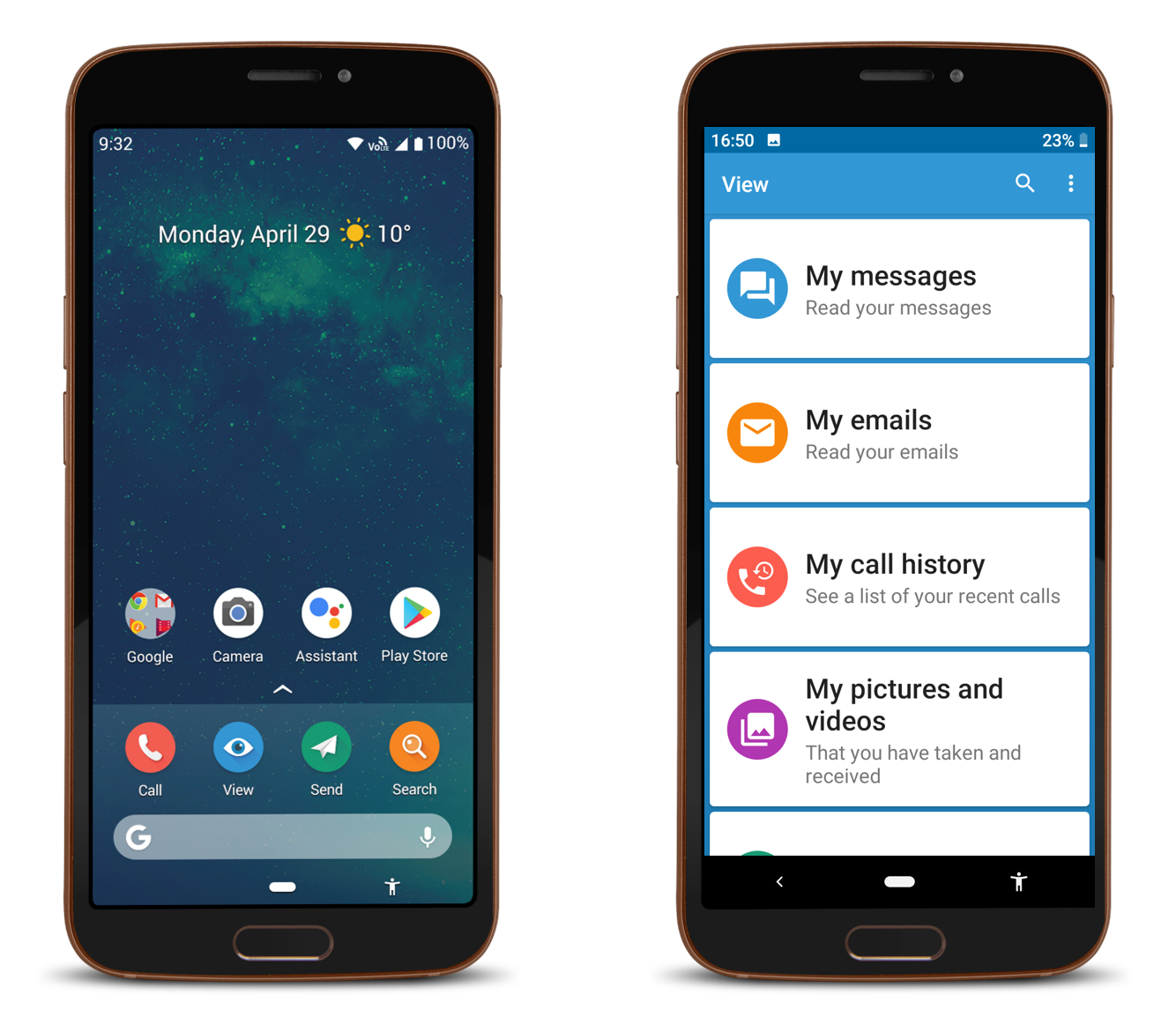

When you need to find something, Eva guides you if you’re looking for something on the Internet, directions to a particular destination or points of interest nearby. She can even help you identify the name of song that is currently playing.
Using a smartphone for the first time can be daunting. That's why the Doro smartphones shows a step-by-step guide when you first turn it on. It helps you with everything from finding the best settings for your hearing and vision, to connecting with the internet and accessing your Gmail account. It also offers quick and easy tutorials for first-time smartphone users. Assuring and stress-free, it’s the perfect start to a new friendship.
When you start up your Doro 8080 for the first time, a startup guide leads you through the process of making sure that everything will be just the way you want it.
For beginner users, the startup guide also includes quick and easy tutorials showing you how to do things like browse through pictures by swiping back and forth on the touchscreen.

Text size, volume and display settings are some of the things the guide will help you to adjust when you first start up your phone.

Copyright © 2019 Doro AB. All rights reserved